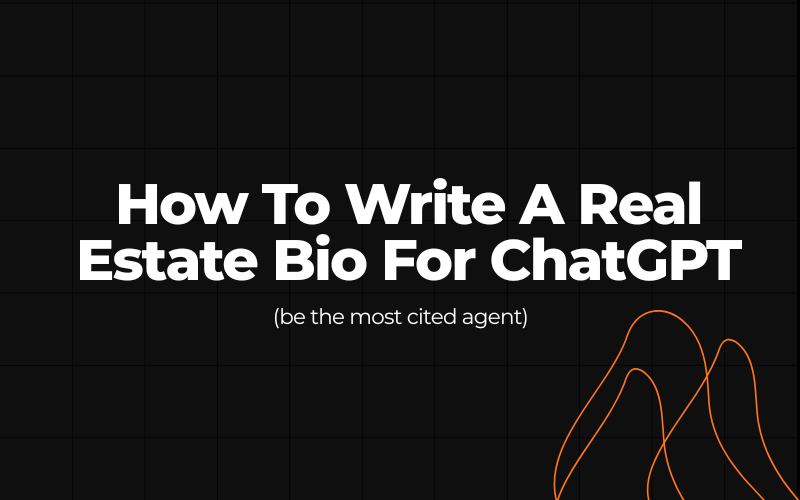Most agent bios read like résumés; LLMs read them like mush.
The fix isn’t word count. It’s relationships your bio states plainly. The best real estate agent bios for AI search will name entities (you, your practice, your markets) and mirror those facts in valid structured data so search and AI systems can verify, quote, and route leads back to you.
Definition: A best‑in‑class real estate agent bio is a concise, entity‑rich profile that declares who you are (schema.org/Person), who you work for (RealEstateAgent as a local business), and where you operate, then echoes those claims in JSON‑LD that meets Google’s general structured‑data guidelines.
AI favors verifiable entities over adjectives.
What This Means for Agents & Teams
Your bio isn’t just copy; it’s a data source. If you don’t state who/what/where explicitly (name, brokerage, market areas, credentials), models can’t confidently frame you as the answer. Structured data helps Google understand and reuse those facts beyond blue links.
Treat your agent page as a ProfilePage: name + identity info (image, sameAs, url) marked up as Person/Organization so Search can associate your page with the right entity.
If a human can’t spot your name, role, brokerage, market, and proof in 10 seconds, a machine can’t either.
How LLMs & Knowledge Graphs Read Agent Bios
Think of your bio as a set of claims the machine needs to reuse in answers. LLMs and knowledge graphs don’t “feel” the prose; they resolve statements like:
- Avery Chen → worksFor → Compass.
- Avery Chen → servesArea → Austin, TX
- Avery Chen → hasCredential → ABR
Each statement is a triple (subject–predicate–object).
Triples let systems answer concrete questions (“Who does Avery work for?” “Where does Avery operate?”) and cross-check your identity against LinkedIn, Zillow, or your brokerage page.
Without explicit relationships, your bio becomes a blob. “Avery is experienced and community-focused” is a sentiment; the machine can’t reuse it. “Avery → worksFor → Compass Austin” is a reusable fact.
Triples are the smallest unit of truth a machine can quote reliably in ChatGPT results.
The Entity Graph of a Strong Agent Bio Using Schema
A solid bio exposes two linked entities:
- You, the Person.
This covers identity and qualifications—name, jobTitle, hasCredential (ABR, CRS, SRES), image, and credible sameAs links (LinkedIn, Zillow, Google Business Profile).
The Person node anchors who is being described and ties to your off-site profiles, so models know they’re looking at the same Avery.
- Your practice/office, the Business.
Model this as Organization typed RealEstateAgent. Put areaServed on this node (cities/counties; not every micro-neighborhood).
Buyers hire a person who operates through a business in a geography. Separating Person from Business keeps the graph clean and lets you change offices later without rewriting your identity.
Glue it together with worksFor.
That single edge—Person → worksFor → Organization(RealEstateAgent)—is what lets machines traverse from you to your brokerage/team.
Two practical nuances:
- Teams: You (Person) may worksFor a Team org, which itself is “brokered by” the brokerage. Keep it layered; don’t collapse everything into a single node.
- Multi-market agents: Keep areaServed to the business and list a handful of primary areas. Over-enumeration (“100 neighborhoods”) dilutes clarity.
If a fact isn’t typed (Person/Organization) and linked (worksFor, areaServed), machines could skim past it.
How Agents Can Create Their Own Semantic Triples
Step 1 — Write human first.
“I’m Avery Chen, a licensed real estate agent with Compass in Austin, TX. Since 2018, I’ve helped 100+ buyers, with a focus on new construction. I hold the ABR credential.”
Step 2 — Extract the triples hiding in that paragraph.
- Avery Chen → worksFor → Compass (Austin)
- Compass (Austin) → areaServed → Austin, TX / Travis County
- Avery Chen → hasCredential → ABR
- Avery Chen → specialty → New construction
- Avery Chen → startYear → 2018
- Avery Chen → transactionCount → 100+ (approximate, but still a claim)
Step 3 — Mirror those facts in JSON-LD.
Two nodes (Person + RealEstateAgent), linked by worksFor. Put areaServed on the RealEstateAgent node. Add sameAs for reconciliation.
Common pitfalls with schema (and fixes):
Pitfall: One node that’s both a Person and a RealEstateAgent.
Fix: Keep Person (you) and RealEstateAgent (practice) separate; link with worksFor.
Pitfall: areaServed on the Person.
Fix: Put areaServed on the business (or a Service node) so geography stays tied to the practice.
Pitfall: No sameAs links.
Fix: Add 2–3 authoritative profiles to help the graph confirm identity.
If a fact will ever change (brokerage, headshot, credential), give it a single home in your markup and keep the @id stable. Stability beats perfection.
Agent Bio Templates That AI Will Cite
Strong opening example:
“I’m Avery Chen, a licensed real estate agent with Compass in Austin, TX, focused on new construction and relocations. Since 2018, I’ve guided 100+ purchases, leaning on lender coordination and neighborhood-by-neighborhood trade-offs. I hold the ABR credential and publish monthly notes on incentives and build timelines across Travis County.”
Why this works:
- Names who/what/where in the first sentence.
- States time (“since 2018”) and volume (“100+”).
- Mentions a credential (ABR) and a focus (new construction) that can become properties in your triples.
- Uses one region term (Travis County) that matches how geography is usually modeled.
Write for people; encode for machines. If your first two sentences read like a laminated nameplate, you’re on the right track.
Templates (Pick Your Format)
Use these as human‑readable copy. You’ll encode the same facts in JSON‑LD below.
Solo Agent bio
“I’m Avery Chen, a licensed real estate agent focusing on Austin, TX and Travis County relocations. I work with the Compass Austin office and lead buyers through new construction and neighborhood‑by‑neighborhood trade‑offs. Since 2018, I’ve guided more than 100 purchases with a focus on inspection, schools, and commute math. I hold the ABR (Accredited Buyer’s Representative) credential and partner closely with lenders for rate scenario planning.
Recent work includes helping two remote‑work families move from the Bay Area to Circle C with 30‑day close times and on‑site walkthroughs via video. Clients say my updates are “calm and exact,” which is exactly how I like transactions to feel.
Outside of showings, I publish market notes on price per square foot trends and new‑build incentives. If you’re comparing neighborhoods like Mueller vs South Austin, I’ll map what changes block‑to‑block—then make sure the contract reflects those realities.”
Team Lead bio
“I’m Jordan Patel, team lead at Neighborhood North Group (brokered by Keller Williams). We handle North Dallas single‑family listings with a process built around prep, pricing, and pacing. Our four‑agent team averages 15–20 listings per quarter; we use pre‑inspection summaries and “day‑zero” social to compress days on market.
I’ve sold in Dallas since 2015, hold the CRS designation, and manage vendor relationships for staging and repairs. Because pricing discipline matters, we track comps weekly and set “walk‑away” thresholds before offers even hit your inbox.
Sellers hire us when they want a single point of contact who still brings a team’s bandwidth. We coordinate everything—photography, 3D tours, yard signage, showing protocol—and publish a three‑milestone timeline clients can check from their phone.”
Luxury/Investment Specialist
“I’m Sofia Ramos, specializing in Miami waterfront and short‑term rental investments. I work with The Shoreline Collective (brokered by Douglas Elliman) and help buyers analyze cash‑flow under realistic occupancy assumptions and local regulation. I hold the SRES and RSPS designations and collaborate with property managers before offer.
My recent deals include a Coconut Grove bayfront condo that needed HOA due‑diligence cleanup and an Edgewater unit optimized for a 30‑day minimum rental strategy. I publish underwriting checklists and cap‑rate walk‑throughs clients can reuse across buildings.
If you’re evaluating Brickell vs Edgewater, I’ll show how elevator counts, valet policies, and flood zones change both guest experience and NOI. Then we structure offer terms to fit finance timelines and building approvals.”
JSON‑LD Block (Copy/Paste and Customize)
Pattern: Two nodes—Person (agent) and Organization typed RealEstateAgent (practice/office). Link them with worksFor. Put areaServed on the RealEstateAgent node (or attach service areas via a Service node if your site models services separately).
{
"@context": "https://schema.org",
"@graph": [
{
"@type": "Person",
"@id": "https://yourdomain.com/agents/avery-chen#person",
"name": "Avery Chen",
"jobTitle": "Licensed real estate agent",
"worksFor": { "@id": "https://yourdomain.com/agents/avery-chen#practice" },
"hasCredential": [
{
"@type": "EducationalOccupationalCredential",
"name": "ABR",
"credentialCategory": "Certification"
}
],
"image": "https://yourdomain.com/images/avery.jpg",
"sameAs": [
"https://www.linkedin.com/in/avery-chen",
"https://www.zillow.com/profile/avery-chen"
],
"url": "https://yourdomain.com/agents/avery-chen"
},
{
"@type": ["Organization", "RealEstateAgent"],
"@id": "https://yourdomain.com/agents/avery-chen#practice",
"name": "Compass — Austin",
"areaServed": ["Austin, TX", "Travis County, TX"],
"url": "https://yourdomain.com/offices/compass-austin"
}
]
}
Why this works:
- Person → worksFor → Organization is explicitly modeled via worksFor.
- RealEstateAgent is used for the business, not the person, and carries areaServed.
- Using a ProfilePage pattern (clear name, image, sameAs) aligns with Google’s guidance for identity pages.
How‑To Create Your AI-Ready Agent Bio in 7 Steps
- Inventory facts (license, years active, brokerage/team, neighborhoods, credentials).
- Draft 150–220 words in plain English (no fluff), stating each fact once.
- Extract triples (worksFor, areaServed, hasCredential); list them in bullets.
- Encode JSON‑LD with Person and RealEstateAgent nodes; keep IDs stable.
- Add sameAs links to authoritative profiles (LinkedIn, Zillow, GBP).
- Publish on a canonical agent URL with a current headshot and clear name.
- Validate in a structured‑data tester; monitor in Search Console.
Keep areaServed at the business/service level; list cities/counties, not dozens of micro‑neighborhoods.
Using FAQ/How‑To markup to chase rich results. Google limits FAQ rich results to certain authoritative sites and has deprecated How‑To; use FAQ content for users, not SERP decoration.
Agent Bio FAQs
What makes a real estate bio “LLM‑ready”?
An LLM‑ready bio states verifiable facts (who you are, who you work for, where you operate) and mirrors them in JSON‑LD using Person and RealEstateAgent nodes, plus credible sameAs links. This helps Search associate your page with the right entity.
Do I need REALTOR® or “real estate agent” in the bio?
Use REALTOR® only if you’re an NAR member, with the mark in caps and the ® symbol, and avoid using it generically as a job title or descriptor. Otherwise say “real estate agent” or your license title.
Where should JSON‑LD go on an agent page?
Place a single JSON‑LD script in the HTML of your agent profile page that declares the Person node and the linked RealEstateAgent business node. Keep IDs/URLs stable and align with Google’s ProfilePage guidance.
Should I still add FAQ schema to my bio page?
You can, but don’t expect rich results. Google limits FAQ rich results to specific authoritative sites; the content can still help users and may influence People Also Ask, but it usually won’t produce FAQ rich snippets for typical businesses.
Do LLMs actually use this markup?
Search uses structured data to understand content and entities and may surface it in experiences beyond standard results; consistent entity markup also helps external knowledge tools reconcile your identity.